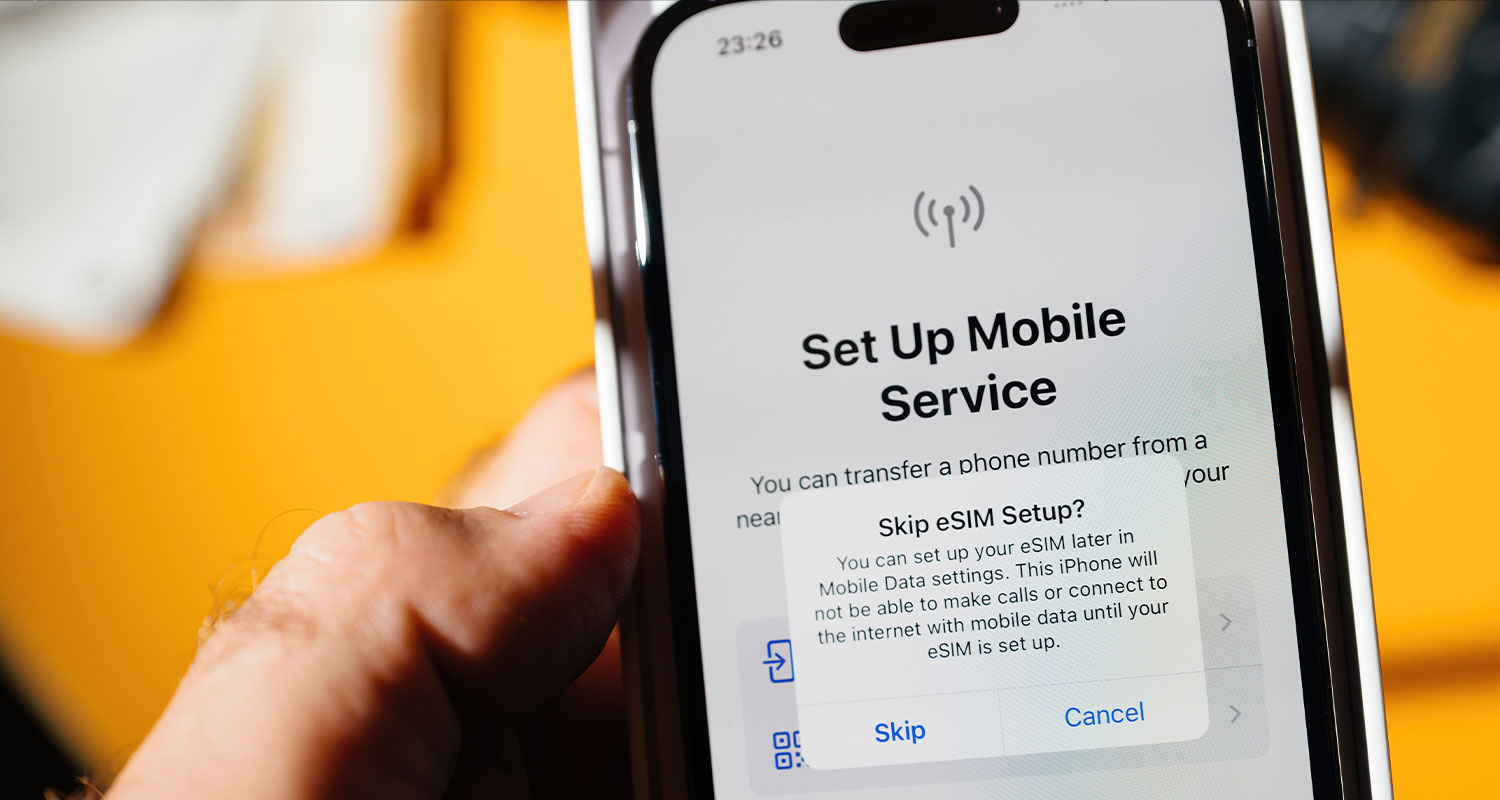Tired of visiting a store every time you need to change your mobile number? Or juggling two phones for work and personal life? Your iPhone’s eSIM is the solution. It’s a tiny digital chip that replaces the physical plastic SIM, making your phone more flexible than ever.
In this guide, we’ll show you exactly how to activate your eSIM on iPhone from your carrier, walk you through the simple scan process in your iPhone’s settings, and share pro-tips for managing multiple numbers. Here’s how to activate it in under five minutes.
Second-Hand Apple Mobile Phones in India
Understanding eSIM: The Future is Already Here
eSIM technology has changed the way we even think about mobile connectivity in the background. Rather than that little plastic card we’re familiar with, eSIM is actually integrated right into your iPhone hardware. It’s like a digital SIM card that can hold multiple carrier profiles at the same time.
For Indian consumers, this translates to unparalleled flexibility. You can maintain your main Jio connection for personal use and supplement it with an Airtel eSIM for work calls – on the same device. The icing on the cake? You can set up eSIM in an iPhone without having to leave home or wait for physical delivery.
This tech is even more useful when you’re travelling. Rather than purchasing local SIM cards at airports or paying international roaming fees, you can download a local eSIM plan and use it right away.
Step-by-Step Guide: Using eSIM in iPhone
Activating eSIM on iPhone is surprisingly easy once you do it.
Method 1: Using QR Code from Your Carrier
The majority of Indian carriers offer QR codes for activating eSIM. You can start by going to the Settings application on your iPhone and then tapping “Cellular” or “Mobile Data” based on your iOS version.
Tap on “Add Cellular Plan” and use the camera of your iPhone to scan the QR code issued by your carrier. The phone will identify the code automatically and start the activation process.
Follow the on-screen prompts, which usually include verifying your identity and agreeing to the carrier’s conditions. The whole process will take 2-5 minutes, although during busy hours it can sometimes take longer.
Method 2: Manual Entry Using Carrier Details
If you do not have a QR code, you can manually set up eSIM in your iPhone. In the same “Add Cellular Plan” part, tap “Enter Details Manually” rather than scanning a code.
You will require special details from your carrier, such as the SM-DP+ address and activation code. Indian carriers will typically send these details via SMS or email when you ask them to activate eSIM.
Type in the details as given by your carrier. Tiny typos can lead to activation failure, so be sure to check twice before you do.
Method 3: Using Carrier Apps
Most Indian carriers now support app-based eSIM activation. Airtel, MyJio, and Vi apps all feature separate eSIM pages that can walk you through the process end-to-end.
These apps usually support the easiest experience since they’re optimised based on each carrier’s needs. The apps can also assist with resolving problems and offer real-time support while activating.
Configuring Your eSIM Settings
Once the eSIM is successfully installed in the iPhone, you’ll need to tweak the settings according to your requirements. The beauty of eSIM technology can be utilised once you begin personalising how multiple lines interact with each other.
Setting Default Lines:
Determine which line defaults to make and receive voice calls, send SMS, and use cellular data. You can always modify them anytime through Settings > Cellular.
Contact Assignment:
You can also designate certain contacts to certain lines. This is especially beneficial if you want to keep work and private calls isolated, or for having various carriers used for different kinds of communication.
Data Switching:
Turn on “Allow Cellular Data Switching” if you prefer your iPhone to automatically use the line with better signal quality for data. This functionality works best when you activate eSIM in iPhone 15 and later models.
Also Read: How to Improve iPhone Battery Health
Key Takeaway
The transition to eSIM technology represents more than just a technical upgrade – it is about embracing a more flexible, convenient way to stay connected. Whether you’re looking to activate eSIM in iPhone 16 for the latest features or activate eSIM in iPhone 14 for reliable performance, the benefits remain compelling. The method to install eSIM on iPhone may appear to be complicated initially, but thousands of Indians are now switching every day without a hitch. Begin with your initial carrier, become familiar with the technology, and then delve deeper into other eSIM possibilities that may make your mobile experience better.
Keep in mind that eSIM technology will only grow more crucial as carriers and device makers keep investing in this way. Knowing how to work with eSIM in iPhone today sets you up for a future where digital connection becomes even more effortless and stronger.
Thinking of switching to eSIM? Get your next iPhone on OLX and start enjoying the benefits of smarter, seamless connectivity.
Frequently Asked Questions
Can I change my current physical SIM to eSIM without replacing my number?
Yes, absolutely! All major Indian carriers allow you to convert your existing number to eSIM. The process to setup eSIM in iPhone with your current number typically takes 15-30 minutes and doesn’t require any documentation beyond identity verification.
What happens to my eSIM if I reset my iPhone?
If you factory reset your iPhone, eSIM profiles are wiped entirely. You will have to call your carrier to restore the eSIM after the reset. Most carriers can resupply eSIM activation codes rapidly, but it’s a good idea to write down your carrier contact information prior to doing any resets.
Can I install the same eSIM on multiple iPhones at once?
No, every eSIM profile can be active on a single device only. To move an eSIM to a new iPhone, you’ll first have to deactivate it on the original device, then activate eSIM on iPhone on the new device with a new activation code from your carrier.
Is network performance any different for eSIM compared to physical SIM?
eSIM performance is the same as physical SIM when employed under the same carrier and plan. Cellular technology itself does not change; just the method of activation and management. Some users claim slightly improved performance for eSIM because newer iPhones have better antenna design.
Can I have multiple eSIMs from the same carrier on one iPhone?
Most of the carriers support only one active eSIM for a customer per device. But you can have multiple eSIM profiles in your iPhone and use them as you need. It is useful when you use the eSIM activation in iPhone 14 or later devices with improved storage performance. Also Read: