Buy, sell and find just about anything using the app on your mobile.

Owning a car and taking long drives is a dream come true for many people. However, you need to first get a driver’s license before you embark on that trip. This crucial document guarantees one’s own and other people’s safety while driving in addition to granting the privilege of driving. You will discover the significance of a driving license application number when you begin the process of getting one.
This unique number is essential for monitoring the progress of the application and enabling contact with the appropriate authorities. To successfully complete the licensing procedure, it is essential to understand how to get this application number.
In order to make the process of obtaining a driving license easier, we will go over the several ways in which people may get their application number in this tutorial.
Every application you make for various driving license services on the Parivahan or Sarathi website is given an application number, which is a unique code. It serves as your application’s ID card, enabling you to monitor its creation and utilize the services on the website.
One of these distinct application numbers will be issued to you when you use the Sarathi site to apply for services such as obtaining a duplicate, renewing your license, obtaining a new one, or learning licenses, among other things.
It usually comes to you as a text message or appears on the confirmation or acknowledgement receipt that you receive after submitting your application.
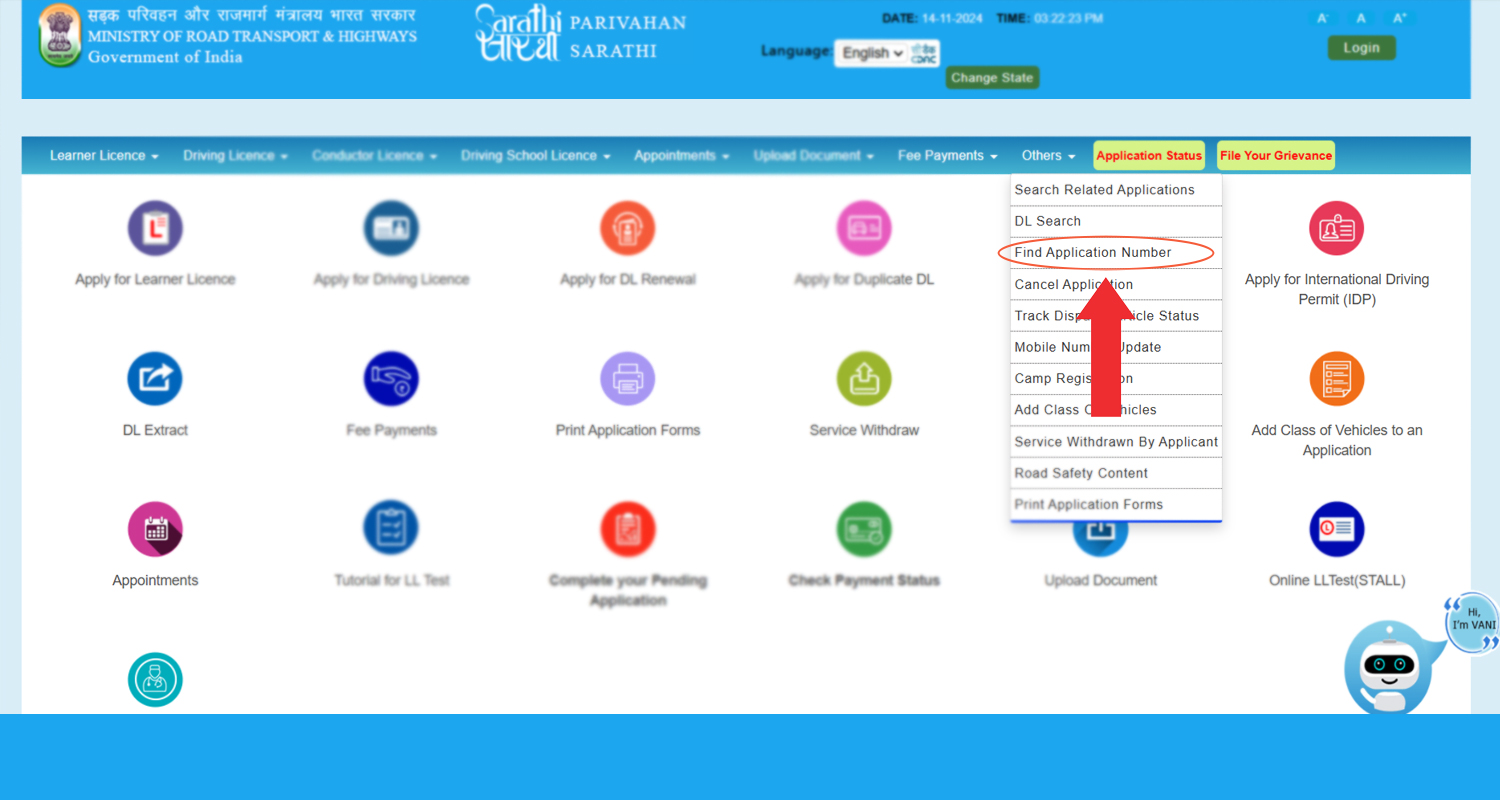
Getting an application number for a driving license is a simple procedure. Here’s a detailed guide
Step 1: Go to the Parivahan website
In the address bar of your Firefox or Chrome browser, type “Parivahan” or “parivahan.gov.in. ” The Ministry of Road Transport and Highways (MoRTH) of the Indian government is responsible for monitoring this website.
Step 2: Choose Driving License Related Services
Choose “Driving license related service” from the drop-down box under “Online Services.”
Step 3: Redirect to Sarathi.gov.in
After that, you’ll be sent to the Sarathi.gov.in portal so you may proceed with your application.
Step 4: Select Your State
Select your state using the provided dropdown list on the Sarathi website.
Step 5: Make use of SARATHI Services
You will get a listing of services associated with driver’s licenses after choosing your state.
Step 6: Obtain an Application Number
Follow the instructions and finish the application procedure, based on the service you’re seeking (such as obtaining a learner’s license). After completing the process, an application number will be generated and delivered to the mobile number you registered with.
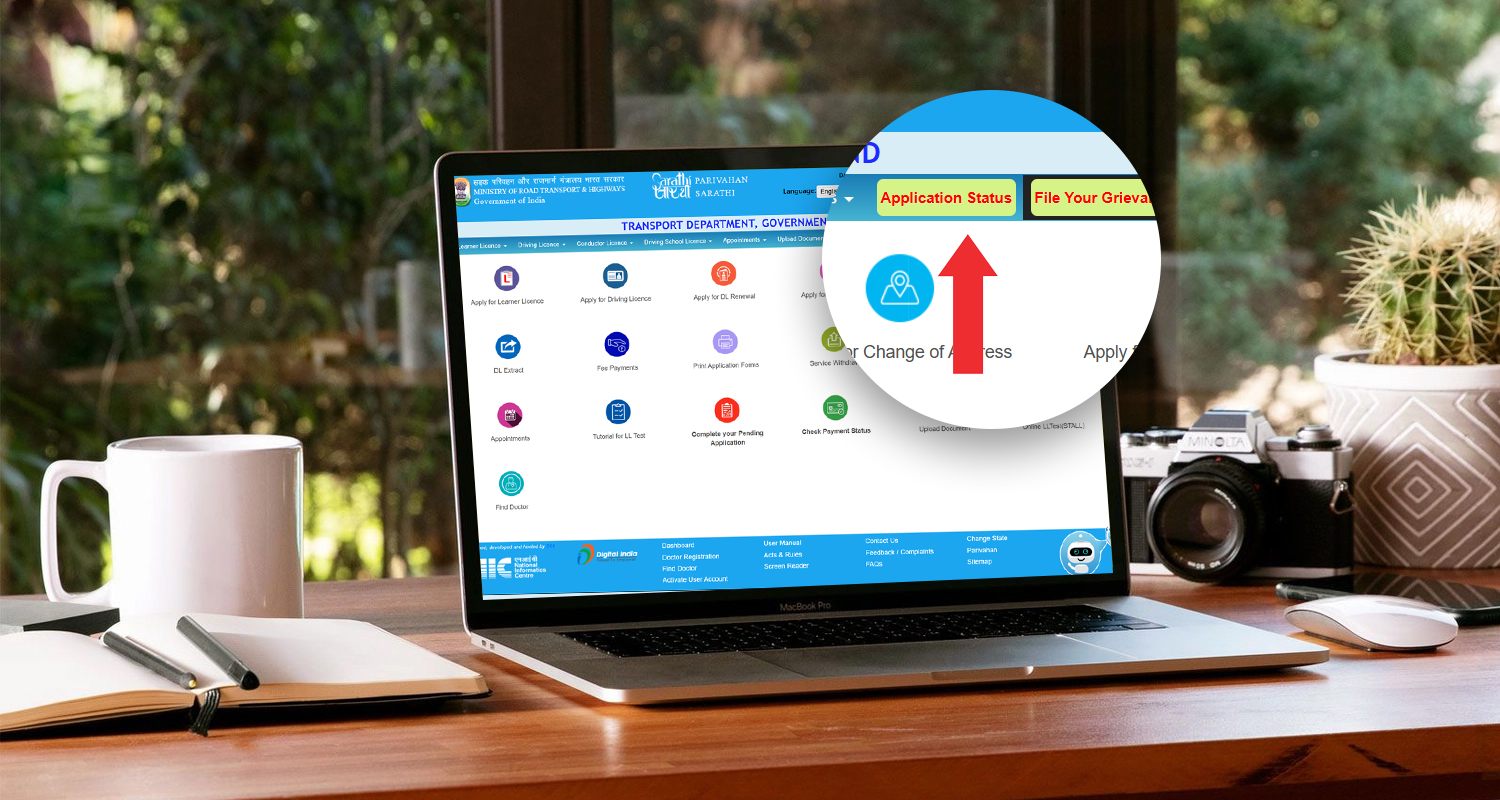
Here’s how to simply monitor the progress of your application and remain informed about its status:
Step 1: Use your web browser to go to https://sarathi.parivahan.gov.in/sarathiservice/stateSelection.do
to view the status of your application.
Step 2: Select the state you live in from the list of options on the website once you get at it.
Step 3: A list of choices will appear after you have chosen your state. Make sure to locate and choose the “Application Status” option.
Step 4: You will be required to provide your date of birth, application number, and a unique captcha code on the next page for security reasons.
Step 5: Click “submit” or “check status” once you’ve entered these details. After that, a screen where you may check the progress of your application will be shown to you.
In summary, a vital first step in getting your license is obtaining your application number for a driving license. You may monitor the status of your application and make sure it’s easy to get your driving license by following the instructions provided.
Determining how to get your application number is therefore the first step towards accomplishing your driving objectives, be it for a new license application or other associated services.
No, obtaining a duplicate driver’s license does not require you to retake the driving exam.
Enter your state, name, DOB, mobile number, RTO information, and driving license number to check your driving license number online at the Parivahan website (https://parivahan.gov.in).
Applying for a duplicate license requires filing a police complaint (FIR), reporting the loss, visiting the issuing RTO with the FIR, an affidavit, proof of ID, photos, and an application.
No, you must go to the RTO where the first license was issued.
A misplaced learner’s permit cannot be replaced with a full driver’s license. Only holders of legitimate driver’s licenses are eligible to get duplicate licenses.